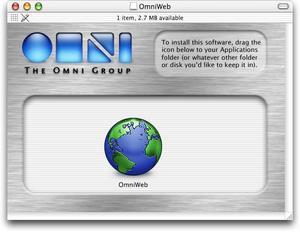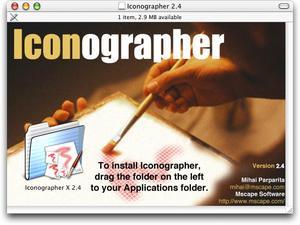Peeve Farm
Breeding peeves for show, not just to keep as pets
Blog \Blôg\, n. [Jrg, fr. Jrg. "Web-log".
See {Blogger, BlogSpot, LiveJournal}.]
A stream-of-consciousness Web journal, containing
links, commentary, and pointless drivel.
|
On My Blog Menu: InstaPundit USS Clueless James Lileks Little Green Footballs As the Apple Turns Entropicana Cold Fury Capitalist Lion Red Letter Day Eric S. Raymond Tal G in Jerusalem Secular Islam Aziz Poonawalla Corsair the Rational Pirate .clue « ? Blogging Brians # » Book Plug:  Buy it and I get money. I think. BSD Mall 10/6/2003 - 10/8/2003 9/29/2003 - 10/5/2003 9/22/2003 - 9/28/2003 9/15/2003 - 9/21/2003 9/8/2003 - 9/14/2003 9/1/2003 - 9/7/2003 8/25/2003 - 8/31/2003 8/18/2003 - 8/24/2003 8/11/2003 - 8/17/2003 8/4/2003 - 8/10/2003 7/28/2003 - 8/3/2003 7/21/2003 - 7/27/2003 7/14/2003 - 7/20/2003 7/7/2003 - 7/13/2003 6/30/2003 - 7/6/2003 6/23/2003 - 6/29/2003 6/16/2003 - 6/22/2003 6/9/2003 - 6/15/2003 6/2/2003 - 6/8/2003 5/26/2003 - 6/1/2003 5/19/2003 - 5/25/2003 5/12/2003 - 5/18/2003 5/5/2003 - 5/11/2003 4/28/2003 - 5/4/2003 4/21/2003 - 4/27/2003 4/14/2003 - 4/20/2003 4/7/2003 - 4/13/2003 3/31/2003 - 4/6/2003 3/24/2003 - 3/30/2003 3/17/2003 - 3/23/2003 3/10/2003 - 3/16/2003 3/3/2003 - 3/9/2003 2/24/2003 - 3/2/2003 2/17/2003 - 2/23/2003 2/10/2003 - 2/16/2003 2/3/2003 - 2/9/2003 1/27/2003 - 2/2/2003 1/20/2003 - 1/26/2003 1/13/2003 - 1/19/2003 1/6/2003 - 1/12/2003 12/30/2002 - 1/5/2003 12/23/2002 - 12/29/2002 12/16/2002 - 12/22/2002 12/9/2002 - 12/15/2002 12/2/2002 - 12/8/2002 11/25/2002 - 12/1/2002 11/18/2002 - 11/24/2002 11/11/2002 - 11/17/2002 11/4/2002 - 11/10/2002 10/28/2002 - 11/3/2002 10/21/2002 - 10/27/2002 10/14/2002 - 10/20/2002 10/7/2002 - 10/13/2002 9/30/2002 - 10/6/2002 9/23/2002 - 9/29/2002 9/16/2002 - 9/22/2002 9/9/2002 - 9/15/2002 9/2/2002 - 9/8/2002 8/26/2002 - 9/1/2002 8/19/2002 - 8/25/2002 8/12/2002 - 8/18/2002 8/5/2002 - 8/11/2002 7/29/2002 - 8/4/2002 7/22/2002 - 7/28/2002 7/15/2002 - 7/21/2002 7/8/2002 - 7/14/2002 7/1/2002 - 7/7/2002 6/24/2002 - 6/30/2002 6/17/2002 - 6/23/2002 6/10/2002 - 6/16/2002 6/3/2002 - 6/9/2002 5/27/2002 - 6/2/2002 5/20/2002 - 5/26/2002 5/13/2002 - 5/19/2002 5/6/2002 - 5/12/2002 4/29/2002 - 5/5/2002 4/22/2002 - 4/28/2002 4/15/2002 - 4/21/2002 4/8/2002 - 4/14/2002 4/1/2002 - 4/7/2002 3/25/2002 - 3/31/2002 3/18/2002 - 3/24/2002 3/11/2002 - 3/17/2002 3/4/2002 - 3/10/2002 2/25/2002 - 3/3/2002 2/18/2002 - 2/24/2002 2/11/2002 - 2/17/2002 2/4/2002 - 2/10/2002 1/28/2002 - 2/3/2002 1/21/2002 - 1/27/2002 1/14/2002 - 1/20/2002 1/7/2002 - 1/13/2002 12/31/2001 - 1/6/2002 12/24/2001 - 12/30/2001 12/17/2001 - 12/23/2001 |
|||||||
|
||||||||