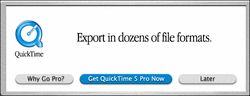| Tuesday, June 18, 2002 |
11:43 - Quicktime: Not Much of an Ambassador
|
(top)  |
The QuickTime player is one of the very few pieces of software that Apple writes for Windows (WebObjects is just about the only other), and unequivocally the most widely used. And as has been brought to my attention by multiple people since discussing it with Steven den Beste last night, it could hardly do a worse job of carrying the Apple brand into the Windows-user mindshare.
The biggest complaints have to do with two things:
- The nag screen that appears when the player is launched
- The fact that upon installation, QuickTime snags control of a number of image/audio/video filename-extension associations, resulting in seeing the nag screen a lot more
Both of these are valid complaints, too, and I won't try to apologize for them. They are an area where Apple really ought to be concentrating a good deal of effort if they expect to give Windows users a good first impression. I'd like to point out that improvements have been made, but not enough.
First of all, some background. QuickTime isn't some new upstart video format trying to gain ground. It's been around since 1991, appearing around the same time as the first MPEG encoders and players, and long before any such Microsoft equivalent existed. QuickTime has always been available for both platforms, and became the de facto standard very quickly. Back in 1992, QuickTime developers were able to demo a 3D cube spinning in space, each of whose six sides had a playing QuickTime movie mapped onto it. Since then it's grown to encompass VR, cubic, and hot-spot-embedded movies, as well as Flash integration. This is core stuff, here. Apple invented multimedia video, and the only reason that Apple lost market share in the mid-90s was that they ignored the up-and-coming streaming video market, instead focusing on embedded solutions for CD-ROM games and the like, and they had their lunch eaten by Real and, later, Windows Media.
But there's still a lot of QuickTime media on the net, and not just what's on Apple's own website (for instance, those "Real People" ads on the Switch page). Thanks in large part to iMovie, consumer video production for Web distribution has given QuickTime another boost lately; and the largest selection of movie trailers online is at Apple's own QuickTime site. So Web users find themselves exhorted to install QuickTime at every turn, and when they do, it's a minefield that almost seems designed to snare the unwary.
First of all, the installer has a checkbox option that asks you whether you want to associate file types like JPEG, BMP, and PNG with QuickTime. This checkbox is (rather, was-- more on this later) selected by default, and it really shouldn't be. But most users won't uncheck the box (it is, after all, assumed to be standard workflow), and that's where the trouble begins.
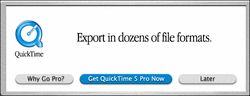
Once the software is installed, every time you launch it, it puts up a nag screen coaxing you to pay $30 for the Pro version. Now, I'm not going to apologize for this-- it seems like a really crappy thing for them to do, and quite un-Apple. (If it's any consolation, we get the nag message on the Mac too. But it should be noted that on the Mac, because of the modal nature of applications, you generally launch the program once per uptime, and then you simply don't have any windows open-- you seldom actually quit the player. But in Windows, because you can't have an application running without any windows open, people will tend to close down the application when they're done viewing movies, to get that floating toolbar or the default movie out of the way-- and then they have to launch it again to watch another movie later. So, hello nag screen again, more than Mac users tend to have to see it.)
I realize that this is solving the wrong problem, but I'd also like to mention that the $30 is a lot more than just a ransom to get the nag screen to go away. It gets you a key that lets you trim, copy, paste, create, and export movie files in any of dozens of different formats, from AVI to BMP to FLC to DV stream. You can encapsulate everything from MPEG-4 to Flash to MP3 into a QuickTime movie wrapper, and $30 gets you the lifetime ability to do that (well, QT6 will require a new license key because of the MPEG-4 licensing stuff). I use the Pro features all the time, and $30 for a full-featured video-media editing suite seems like a pretty kickass deal to me. But I realize, again that that's not solving the problem, which is that Windows users don't want video-authoring features or to see the nag screen. They just want to play the goddamned movies.

So then there's the player itself. Now, it's gotten a lot better than the QuickTime 4 days, when Apple regrettably fell headlong into the trap of the then-vogue trend of "writing softare that ...looks like things!" And the player they produced, the first to use their now-common "brushed-metal" look, was so stupidly designed that it earned a spot at the Interface Hall of Shame. The designers tried to make the player look and operate like an everyday physical device, right down to simulating the limitations of physical devices. Example: the volume control widget. It's a thumb-wheel. While this kind of control makes sense for a real-world piece of consumer electronics, it's a completely moronic metaphor to use in software. There's no visual feedback, tactile response using a mouse is negative, and Apple changed it to a simple slider in QuickTime 5. They changed a lot of things in QT5. They know how shamefully bad QT4 was, especially since they're supposed to be the paragon of good user interface design.
Let's face it: Apple just doesn't "get" Windows. (Or didn't, in the QT4 era.) What would typically happen would be that a hapless user would download QuickTime, run the installer, and end up with GIF and JPEG and AVI associated with QuickTime. Then, they'd be browsing through their pictures or movies, and each double-click would bring up the QuickTime player, which would pop up its nag screen. The user swears, closes down the window, double-clicks on another picture, gets the QT window and the nag screen again, swears louder-- it's a quagmire, to use a word we've all been avoiding in other contexts, one in which the best of intentions on Apple's part have ended up reinforcing in Windows users' minds the association of the Apple logo with "Annoying piece of motherfucking shit" every time it appears.
Totally understandable. But Apple has been working on it.

The interface isn't all that QT5 fixed, for one thing. Starting with that version, file-type associations became manageable in the system-wide Control Panel (under "File type Associations"), and now it no longer tries to take control of any file types that are not Mac-specific. The MIME-types settings that plug QT into the browser only take control of file types such as PICT and QTIF, and the check-box in the next screen which offers to associate QuickTime with "Internet file types" such as GIF and JPEG is not checked. Apple does listen.

(Besides, I suppose it would be gauche to point out that on the Mac, because of Type/Creator codes and the hierarchical override system, you can associate multiple individual files of the same type with different opener applications. Changing the opener app of a file, a group of files, or an entire file class, is a simple straightforward matter and very flexible. There's none of this "One program per file type" bullcrap you get on Windows; and so on the Mac it's really not a problem.)
At any rate, there are other advantages to QuickTime as well, over the competition. Why is it, for instance, that neither Windows Media Player nor the Real player allow you to scrub live through a video clip? In QuickTime, you can move the slider throughout the playback duration, and the video updates smoothly to follow your mouse movement. Holding the left and right arrows gives you smooth control, as do the fast-forward and rewind buttons, which play it at 2x (including the sound). But in WMP and Real, if you scrub the slider back and forth, the window goes black-- and if you press Play, it might eventually start playing the video again near where you left the slider, but it'll probably take several seconds for it to figure out the keying. And to add insult to injury, you can't even Copy a still frame out of WMP or Real to paste into another application; you can do that even in the free QT player, and I don't understand how anybody who needs still frames from video clips can possibly stand using the other players. (You can also create video-player skins, save per-movie brightness/contrast/hue/cry/volume/balance settings, fiddle with masking layers, and set "poster frames"-- the initial frame that shows at the beginning of a movie.)
But that nag screen is still there, and if you've got QT4 installed, your Registry is probably irreparably screwed up-- they fixed that functionality decisively in QT5, in response to overwhelming-- er, "opinion", but that's small consolation to anybody who's been burned by what QT4 does to a Windows system.
And it's still fairly easy to get yourself into that maddening cycle, even in QT6. A user might totally innocently end up associating BMP and AVI files with QuickTime, and from then on be unable to view their files free of the nag screen (not realizing that the ability to fix it is right there in the Control Panels). Regardless of what features QuickTime actually has, it's still going to annoy people who are squarely in Apple's target demographic, and they're not likely ever to seek out any other example of Apple's software or hardware mojo-- which is a shame, considering how good things like iTunes and iMovie and iPhoto are. In the Mac world, we take these things for granted, and we forget what it's like to be a Windows user looking with distaste at us and wondering just what the hell it is we're smoking, if software like QuickTime is what excites us.
Apple's gone part of the way by giving Windows users a genuinely enviable set of controls over file-type association. In fact, over the course of writing this article and researching what the installation procedure on Windows is like these days, my thesis has gone from "QT on Windows is Apple's biggest liability and a woefully bad piece of software" to "Okay, they've actually made a lot of progress-- some of this stuff is really nice". But now they need to go one step further and address that nag screen. There's got to be a better way to sell the Pro version of the player-- and making the user curse Apple's name every time they launch the software for a completely un-Apple-related task like viewing a picture or movie file is not a good goal. Just a button or banner unobtrusively placed somewhere in the interface would be fine. Anything... we just need to stop alienating Windows users by making them think that if QuickTime is this crappy, then why should they take anything else Apple makes seriously?
|
|