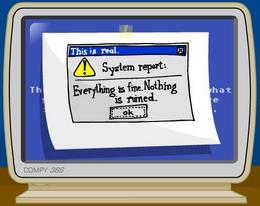| Monday, November 17, 2003 |
14:49 - Macs suck
|
(top)  |
What? Whose page did I stumble on by mistake? What's going on here?
Well, no-- it's just me, with a tale of woe from what was supposed to be a pleasant and relaxing Saturday night after a day of great achievement out in the backyard. Yes, it's a Mac horror story. And never let it be said that I'm not an equal-opportunity horror-story teller. Everybody can feel free now to point and laugh and jeer, "Well, he said it, not me!"
(Incidentally, this is not intended as a response to this, which I just found out about; this post has been brewing for at least 24 hours. Call it serendippity-doo.)
That said, however: among the steps I had to take during this process, many were only possible because I'm using a Mac. In context it doesn't make the process any less annoying, but in all fairness, if this same problem had occurred under Windows, I would have been a lot more screwed than I was.
So: You know how I've got this big honkin' new Power Mac, with dual 2GHz G5 processors, a 250GB Serial ATA disk, and about 1200 terabytes of RAM? You know how it's running Panther, and hooked up to my 22-inch Cinema Display (which I bought back in early 2000, when my dot-com stock was still worth money)? You know how the G5 is so whisper-quiet in operation, as long as everything is going according to plan? Yeah.
Well, I think there's a big bug somewhere. Either in Panther, or the G5, or the Cinema Display, or maybe all three. It's hard to say. I'm still trying to figure it out. But I'm starting to suspect that it's at least two independent issues, and I just happen to have been very unlucky and/or cursed in stumbling into both of them at once.
So here's what happened. On Saturday night, at about 2:00 AM, I was all done with some major projects completely unrelated to computers, decks, painting, blogging, and writing. (Yes, I've got more. Way too many.) So I was all set to sit back in my big comfy chair under the burgundy velvet curtains, pour myself a soda and settle in with some chili-cheese Cheez-Its, and listen to music on my Mac with the full-screen G-Force visualizer playing on the big Cinema Display. I'd taken home an ATI Remote Wonder from a video card we were all issued at work-- it's a remote control with lots of programmable buttons, and you can use it to control all kinds of stuff on your computer from across the room. It's got full Mac OS X support, and I'd tweaked the already quite sensible default configuration so that if I press the Play button, it fires up iTunes and starts playing. Other buttons skip forward/back, change the volume, or start the visualizer. From my comfy chair, I can sit there listening to the rain patter against the window behind me, reading a magazine, eating Cheez-Its, and pressing the "next track" button on the remote every time a song comes on that I don't want to listen to.
So I get my drink, and I sit down, and I press the "Zoom" button on the remote, which is tied to the "start full-screen visualizer" function. And that's where the troubles begin.
For whatever reason, iTunes was being a little bit sluggish, so it didn't respond immediately to the "Zoom" button-- I was a little too far away from the screen to see this, but the cursor was in spinning mode. I thought I just hadn't pressed the button hard enough, so I did it again. But when the system de-wedged, it tried to execute both the "start visualizer" and "exit visualizer" commands at once. This normally isn't a problem-- it just does them as fast as it can (to start the visualizer, iTunes fades the entire screen to black over the course of about two seconds, then switches video modes, then the visualizer starts). But-- and this is what makes me think there might be a problem with the pre-ADC Cinema Display and/or its interface with the G5-- when it switches video modes, it seems to stand a good chance of throwing the Cinema Display into an electronic hissy fit. The screen fills with a flash of digital garbage, the kind you normally see when it's switching video resolutions... and then it goes black, and doesn't come back.
Now, this has happened once before; I sent in the Cinema Display to service, and it came back with a sheet that said "No defect found" and an invoice for $300 on my credit card. But I'd rebooted the computer before I sent it in, I thought! And it didn't come back to life. I even took the monitor down to the garage where my old G4 was, and plugged it in instead of the VGA monitor that was connected in the network stack-- still nothing! So I thought I was justified in sending it back in, with detailed instructions as to what I thought was wrong and how to reproduce the problem. A week later, it returned, with a sheet saying that they'd replaced four or five expensive-sounding electronic assemblies, and I still haven't received a bill. (And it worked.) Not bad for what had originally been a "no defect found", eh?
But now it had happened again. Whatever it is that happens to the Cinema Display when you switch video modes for the iTunes visualizer, it'd happened again. Now, I knew that I didn't need to have my TONGA PCB BRIDGE ASS'Y and TONGA ORNITHOPTER CAPACITOR ASS'Y replaced again, not three weeks after I got it back good as new. It must be something I'm just not doing right. So I sit down and carefully navigate my way out of iTunes-- blindly, after all, because the monitor is dead-- and try to shut down the computer. But the shutdown process is triggered by a menu option and requires dialog box confirmation, so I can't shut the Mac down cleanly without a monitor. (This deserves fixing, I think.) I have to go and press the Power button for several seconds until it just shuts off.
So I turn it back on. The fans spin up, then spin back down, as they normally do; the lights on my USB mouse flash as it probes the bus; and then... where the monitor is supposed to turn on, nothing happens.
Hmm.
I shut it off again, during what must be the "fsck" phase of boot-- or so I hope, a hope that will turn out to be vain-- and take one step that I hadn't taken on the previous occasion when the monitor died: I unplug the monitor from the power strip. I leave it off for about ten seconds, then plug it back in. And I power-up the G5 again. And ping! the monitor comes back to life.
(I now know what I somehow neglected to do in my troubleshooting on the first occasion: unplug the monitor and turn off the machine. Apple displays are hot-pluggable... but not under certain weird circumstances, like if the video card currently has a VGA monitor connected, and you're plugging in a DVI/ADC monitor, in which case you have to actually reboot the computer, and apparently the monitor too, or else it'll get confused and never turn on. Hey, you'd think this kind of level of QA wouldn't be necessary for a guy trying to reduce a hardware problem for a service job, would you? That's the price we pay for this elegant display architecture, with its hot-swappability and its single power/video/USB cable. It's so simple, and it usually works so well, that most people in the factory get the feeling that "Well, if it's not working, it's probably some freaky thing the customer is doing." I understand the psychology. But still.)
So, all is well, right? Monitor on, computer happy?
...Well, apparently not. Computer not happy.
There's this flashing "startup folder" icon in the middle of the screen, with a question mark in the middle. Oh dear. Mac users from years gone by know this dreaded icon. It means the computer can't find a bootable volume. (Mac OS X can only handle one bootable copy of the OS per volume, but in the old OS a bootable system installation was simply a blessed "System Folder", and you could have as many of those as you wanted on your disk, wherever on the disk you wanted, and you could select between them by holding down Option during boot.) In this case, as I confirm by rebooting again and holding down Command+V to go into Visual mode to watch the console messages, the problem is that it can't find the Mach kernel.
With no other bootable volumes in the system, it simply hangs. (In normal graphical mode, this means you're looking at the regular gray logo screen, and the little spinning deely starts spinning.... and spinning... and spinning...)
Do you know how quiet a G5 is during normal operation? Yeah-- very.
Do you know how LOUD a G5 is when anything goes wrong? Like, if you remove the airflow partition from the inside of the case, or if you boot it into a mode where it doesn't have access to the soft airflow/temp/fan control system in Mac OS X? No? The answer is, very goddamned loud. If the hardware can't guarantee proper airflow control through the four elegantly cordoned-off cooling zones, it kicks up all the fans to their maximum operating speed, just in case. Yes, this is the right way to do it. This is the correct design. But it's loud! I'm not kidding! Loud enough that I don't want to be in the same room as this thing! And it's in my bedroom, and it's now nearly 3:00 AM.
And the computer seems to have lost track of its bootable volume. Dandy.
And each time I boot it, and each time it gets to the phase of the hardware boot cycle where it starts searching its buses endlessly for a bootable volume, after a minute or two the fans start to whir up... and up.... and up... AND UP... and OH MY GOD THAT'S SPINNING FAST AND GETTING LOUDER AND LOUDER, and I hurriedly shut it off, haunted by visions of the fans helicoptering off their spindles and shearing through the aluminum casing of the G5 like turbine blades in a jet engine failure test, and of myself being zippered into a body bag at 9:00 AM the following morning while solemn police officers shake their heads over their clipboards and mutter: This is the fourth G5 fan-blade accident this month, Phil.
Okay. So. The disk is probably fried, probably because of my stupid powering-down and powering-on while I tried to resurrect the monitor (though that really shouldn't cause a problem like this-- more later on that little subject). I must repair the disk, a fairly routine task. I have a few tools at my disposal, after digging them out of the appropriate boxes strewn about the room:
- My Panther (Mac OS X 10.3) installation CDs (in case I need to simply reinstall the OS)
- The rescue CD with TechTool Pro, which came with my Apple Care warranty
- The original software-restore and diagnostic disc that came with the G5, which is actually a DVD, containing a bootable copy of Mac OS X 10.2.7 (for performing rescue operations), an installation image for 10.2.7, and a bootable utility called Apple Hardware Test (but is it AAaaahhhhht?)
Each of these CDs is bootable. Between them, I should have some means at hand for diagnosing and repairing my disk problem... right?
I have a couple of other handy items, too: Exhibit A, my iBook; and Exhibit B, a 160GB external FireWire drive that Chris had lent me for work on the book. So I'm pretty well armed, I think. And so into the breach.
Problem: I need to try to get the G5's disk mounted somewhere in a quiescent state (i.e., not the disk the computer is booted from), so any of my disk repair utilities can do what it needs to do. My first choice is TechTool Pro, which comes on the bootable CD in the little AppleCare box. I take it out, pop it in the G5's tray, and try to boot. Following the instructions on the CD's label (and the usual procedure for booting from CD) I hold down the C key while I turn on the G5. And I'm in for my first unpleasant surprise (okay, well, maybe by this time my third or fourth, but you get the idea).
Namely, the TechTool CD apparently doesn't boot on a G5. Betcha didn't know that!
Seriously. Holding down C doesn't work. If I hold down Option, putting the computer into the boot-volume selection screen, it doesn't find the CD. No joy is to be had there.
Okay, fine. Time to escalate. I put down the pistol, and pick up the shotgun. Now what I need is to run the Disk Utility program in Mac OS X, which contains what are robust and usually very successful disk verification and repair tools, as well as lots more stuff (like drag-and-drop RAID setup, which is off topic, but just too cool not to mention). But I can't use the Disk Utility that's on the G5, obviously, because I can't boot it. Ahh, but I can run Disk Utility on my iBook.
FireWire to the rescue! I boot the G5 into FireWire target disk mode (hold down T while you boot). Up pops the big blue screen with the floating yellow FireWire logo. Neato! The iBook only has a single FireWire port, but that's okay-- I only need one (yet). I plug the cable from the G5's FireWire port to the one on the iBook, and run Disk Utility. And up pops the G5's disk in the listing. Yahoo!
So I select it, and click Verify. Disk Utility spins for a few seconds, emitting a few status messages-- and then it says:
The volume "Macintosh HD" has errors. The underlying process returned an error. The error was: Keys out of order.
Ah hah. It's as I suspected. Maybe it got bad blocks under the boot sector, just at an amazingly inopportune time. Disk Utility will repair it for me! I click the Repair button.
Checking... checking... repairing B-tree... fixing catalog...
The volume "Macintosh HD" could not be repaired. The underlying process returned an error.
Well, hell.
Use a different disk repair application, or back up your data and erase the disk.
....Loverly. I'm just tickled purple with this. Now, it's not often that Disk Utility finds itself stymied. I can only imagine what must be so irreparably zorked about this thing that Disk Utility can't figure out what to make of it. But my shotgun turns out to have jammed.
(It's worth noting at this point that when you have the G5 booted into FireWire target disk mode, it's in one of those modes that doesn't involve all the proper soft controls for the airflow system. Which means.... you know what. Shrieking, whirring, roaring fan noise. I'm sitting in the middle of the Ames Research Center wind tunnel for the duration of this disk-checking process.)
So no shotgun? That's okay-- I can try the pistol again, this time in my left hand. With the iBook still connected, I toss in the TechTool CD into the laptop. It mounts, I run it. "This version of TechTool may not work with this version of Mac OS X!" it says. Um, okay. Well, try anyway. And the app pops up, but in the palette of things that it's capable of checking (RAM, VRAM, CPU, etc)... the disks are just-- not there. TechTool lets me down again. I toss the pistol away once more.
But it's not the last thing in my arsenal. I have... dunt-dunt-dunt-duuuuh! Apple Hardware Test. All I have to do, presumably, is put in the DVD that came with the computer, and hold down Option to get the list of bootable volumes on the DVD, one of which is AHT. So this I do. And I boot it up. I don't know exactly what it is I'm expecting to be able to do, but I think maybe AHT will be able to tell me what exactly is wrong with my disk.
It's a little OS9-looking thing that sits in the middle of the screen, looking vaguely silly in the midst of the vastness of the Cinema Display; you can do either a "Quick Test" or a "Detailed Test". The Quick Test, it says, will take 1 to 3 minutes, depending on how much RAM you have. Okay, well, I have a gig, but I'm pretty sure that's not where the problem lies. So I click the Start button. Besides, this is a G5, right? 1-3 minutes-- hah! It'll probably be done in ten seconds.
Six minutes and forty-five seconds later, AHT has told me that my AirPort card, my modem, and my video card are all present and accounted for, and that my "mass storage" is there too. Uh, great. So in other words, AHT is about the equivalent of responding to the "Check Engine" light coming on on your dashboard by popping the hood, looking inside, and saying, "Yup-- still there!"
I have the option of doing a detailed, 30-60 minute test, but I decline the polite offer. Somehow the OS9-like interface doesn't fill me with confidence that AHT will be able to detect obscure problems with the disk structure in Mac OS X 10.3.
But speaking of Panther...
That's right! I have the Panther install disks. Why don't I just try reinstalling the operating system?
Jolly good! So I toss in the first Panther disc and boot the system, holding down C like a good boy who's now up at 3:45 AM, his Diet Coke long since having risen to room temperature on the table behind him.
There's the Panther install screen. I go through the first few screens of the wizard. I accept the EULA. And then there's the screen where I get to choose the installation disk. And.... the Macintosh HD icon has a little triangular "Warning!" icon on it.
Fuzz.
I click it anyway. The installer sits there whirring, uncertainly, "looking for previous installations". For like five minutes. Eventually it becomes clear that this is not going to work, that the disc is hosed to a degree that no mere installer is going to be able to repair with a simple overwrite.
I think back to those fateful words:
Use a different disk repair application, or back up your data and erase the disk.
...And if I were truly intelligent, I would have waited until morning and bought myself a copy of Disk Warrior or something more beefy than the built-in Disk Utility. But something told me that nothing was going to work here. There's nothing for it but to just back up all my data and bring out the big gun-- the one that I know will work, but that I'm virtually guaranteed to regret using. I'm going to erase the disk and reinstall everything. Nuke and pave.
But this shouldn't be too much of a problem. After all, I've got that FireWire disk of Chris', that he thankfully didn't take home with him after he was over one evening after I'd wrapped it all up and gotten it ready to surrender back to him. It's empty. All I've got to do is copy my important data (read: my Users folder and its contents) onto the external disk over FireWire.
Wait. How do I do this if the G5 won't boot?
Well, I just use the iBook to control the disks-- the external FireWire disk, and the G5 in FireWire target disk mode. Just plug 'em both in.
But wait. The iBook only has one FireWire port, and I don't have a hub or anything.
Easy. This is FireWire, remember?
[G5]-------[FireWire HD]---------[iBook]
And the iBook can see both the G5's disk and the FireWire disk just fine, and copy data between them with a drag-and-drop. Sweet.
And it's with some pleasant surprise that I discover that as long as I'm not trying to boot from it or anything, the G5's disk is completely serviceable; I can access all the data on it, copy anything off it, whatever I like. This is shaping up to be a pretty seamless operation, yes?
Heh. Okay, kidding aside. I grab the Users folder and drag it over from the G5's Macintosh HD to the FireWire disk, just as the former's fans are starting to really start to shriek and the dog is standing out in the hallway with his head cocked on one side, his ears poking up, wondering what the hell I've trapped in there.
Copying 40,155 items.
3 hours, 45 minutes remaining.
And it's after 5:00 now. Crap.
Well, it's copying quite happily now. And I know I'm going to need to get some sleep, because in the morning there's more deck to build. So I go into the curtained-off section of the room, wrap a pillow around my head, and try to sleep while the G5 whines unhappily away, the data being siphoned off it bit by painful bit.
. . .
<sleep mode>
. . .
...Okay, that was restful. I'm up at 8:30, and the sun's up. And the G5 is still shrieking. No way am I getting any more sleep than this. So I sit back down and check out my handiwork.
And yes indeed, the entire Users folder, with all its precious data-- my documents, my iTunes Music, my iPhoto library, and all that stuff (so it appears at a casual glance) has been copied over. So I go back into Disk Utility on the iBook, and I press the fateful Erase button. Twenty seconds later, the poor G5 has sung its last Daisy, Daisy. But now we can start over from scratch.
Now: It's perhaps here that I should mention what I think really happened to my hard disk. I suspect that it has something to do with Folder Actions. Folder Actions are a feature that's been around on the Mac for years and years; they're really cool, in that they allow you to attach one or more AppleScripts to a given folder, so that every time you do something to that folder that generates an event, you can trap that event and execute some operation. For instance, one of the sample scripts pops up a dialog box to alert you whenever a new item is added to a folder. Another set of scripts let you toss image files into a folder, and it automatically rotates or resizes them. You can write your own scripts for your own purposes; as it turns out, I had a really cool one in mind: an AppleScript that would call a little perl script, so that whenever I toss an image file into a certain web-shared folder (or remove a file from it), it would automatically re-generate the index.html for that folder. This saves the need to use CGI, and makes things nice and non-intrusive, because I don't add items to that folder very often.
And so I'd written the scripts (one for the "add" event, and another for the "remove" event), and put them in the /Library/Scripts/Folder Action Scripts folder. (In fact, that's what I'd just been fiddling with, earlier on Saturday.) But that's where things started to get weird.
When I created those scripts, I noticed that I couldn't move them directly into the global Folder Action Scripts folder-- I didn't have sufficient permissions, even though I was an admin user. (I could authenticate to move the files in, using the GUI equivalent of sudo, but that's not necessary for anything else in the /Library folder.) And once I'd done that, I could save files into that folder using the Save dialog in applications like the Script Editor, but I couldn't rename them in the Finder. I could do it on the command line (using sudo and mv), but something was very strange.
(For some reason, they don't let you use scripts in your personal ~/Library/Scripts folder in Folder Actions. All you get is the list of scripts in the global Folder Action Scripts folder, and the list can't be added to. Something seems half-assed here.)
Later, when I had the G5's disk mounted in target mode on the iBook, I noticed that if I navigated into the Folder Action Scripts folder, those two new scripts that I'd written didn't have file icons, and their last-modified timestamps said they were last updated in 1903. If I tried to click on them, the Finder hung and had to be relaunched. And if I dragged the entire folder to the FireWire disk (I wanted to save those scripts if I could-- I'd spent a fair amount of time working on them), it would copy the entire contents-- except for those two files, which just sort of vanished into the ether.
Hmm.
Keys out of order.
Something's very fishy here.
Especially in light of the fact that a couple of months ago, when I was writing the new book's chapter section for Folder Action Scripts, working from an early Panther beta, I had tried creating my own scripts then too-- and from then on, every time I rebooted the system, it would crash as soon as it tried to log in. Instantly. And it started immediately after I tried to configure Folder Actions.
Yeah, it seems like such an innocuous feature. How could it so badly damage an OS installation? I don't know; but I suspect that the global Folder Action Scripts folder itself has some kind of folder action attached to it, so that it can register its contents with some kind of internal database-- and that script is what's so funked-up. It's like it takes new files and makes them totally unmodifiable. And when I used "mv" on the command line to rename the scripts (giving them slightly better names than what I'd initially created them with), it actually changed the UNIX inodes for the files, and the script lost track of them... and they became orphans, rewritten onto sector zero of the disk or something heinous like that.
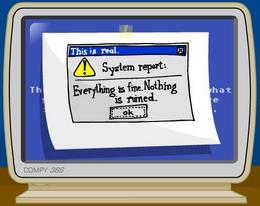
"Flagrant system error?!
I hope they fix this. Because I'd really like to be able to use Folder Actions without worrying about them eating my system.
So anyway: I'm now ready to begin the laborious process of restoring my system. I toss in the Panther install CD, and go through the wizard. The 250GB disk now has no "error" triangle on it, and the whole thing is blessedly empty. Install!
There was an error installing Mac OS X. Please try installing again.
Um.
Yyyyyyeah.
Okay, there's something else up my sleeve: the original 10.2.7 install DVD. I pop that in and try to install.
Badda bing! It installs without a hitch. I create my new user account, pop in the Panther CD, and it installs perfectly smoothly.
...Okay, whatever, man.
Now I mount the FireWire disk to the G5 directly, the way you'd expect in a normal universe. I grab the Users folders and drag them over, and those 40,000 files in 52GB start copying. 30 minutes remaining, says the G5. Dayum! I guess FireWire transfer speed is CPU-limited, innit?
It finishes transferring, and I start sifting things back into their accustomed places. My "btman" folder and all its subfolders go into place under my newly created primary account; my secondary user gets the Folder Action scripts and stuff I'd been working on. (I'll figure out the disk-hosage stuff later.)
And that's when I notice that my entire Music folder is empty.
Gone. Zilch. Kapoof. Totally frickin' blank.
I check the FireWire disk. It's blank there too. And I was sure that I'd checked it. But I guess I was wrong.
And why should I have to check it, I ask you? How can it ever be the acceptable situation where you have to manually verify whether a drag-and-drop bulk copy operation missed any of the files? (Inspection using the restored Library/Preferences folder indicated that a good many of my old preferences had also been lost-- but only some of them. Which makes me wonder if every sixth file is gone from all my other folders as well, and irretrievably too, now that the G5's disk has been wiped and reinstalled upon.) It's like, instead of the dutiful butler doing your bidding, the Mac OS X Finder is more like the digital representation of some guy in a tank top on the couch, drinking a beeeeeeer (presumably with Agent Smith), watching the game in a surly mood. "Yeah?" he barks. "So I didn't do a bang-up job mowing the lawn. I didn't get every single blade of grass. Whaddya gonna do, get on my ass again?"
So from now on, regular backups. For real. Over the network (to the old G4), with checksums and everything. And to DVD, periodically. And maybe to a FireWire disk of my own, too.
Now, fortunately, I still had my iTunes Music on the old G4-- I hadn't deleted it yet after moving it to the G5 after I bought it. So I copied it over again. Of course, this means that all the changes I'd made to it since September 20 were lost... and so were all the songs I'd bought from the iTunes Music Store. They're not responsible for lost downloads, they tell you sternly in the docs. You have to back up your music. Really. (And I was going to, too. But you know, things come up...)
So one of the first things I do after getting back on the Net and my browser reconfigured the way I like is to go to the iTunes Music Store support page and file a wheedling, simpering plea for amnesty, laced with solemn promises to do backups immediately and never bother them again with my petty idiocy. I didn't expect anything to come of it, and it wasn't that much music to buy all over again-- but it was worth a shot, right?
Anyway... so then I realized that my machine was missing several key applications. And not just the ones I knew I'd have to reinstall, like Photoshop; I meant stuff that I'd taken for granted. Like iDVD, which doesn't come on the Panther CDs. (Duh. It has to come on a DVD, because it's so damn big.) And the bundle-licensed version of GraphicConverter. And other things as well.
Fortunately, the rescue DVD that came with the G5 did work in this case. I slotted it in and ran the "Software Restore" option, which neatly filled in all the missing blanks in my Dock. It didn't even require a reboot.
And that's that.
So: What have I learned from this episode? Well, aside from the importance of proper backups (which will be scheduled nightly from now on), I've learned something about Apple product quality. No, not that it's bad. As a matter of fact, one can look at this recovery process as a tale of things gone right as much as of things gone wrong. Sure, it would have been nice if the TechTool CD booted my G5. Sure, it would have been a lot better if Disk Utility had been able to repair my disk properly. But looking at all the recovery processes that I simply took for granted during the process-- holding down Option for the boot volume selection screen, daisy-chaining FireWire devices and controlling them from the iBook, restoring most of my user environment by simply preserving my Preferences folder-- are things that would have been far more painful if I were trying to recover a similar problem under Windows. And at the end of it all, about the only thing I really find unacceptable is the unreliability of the drag-and-drop copy operation across volumes-- and the subsequent loss of about $150 worth of purchased music from the iTunes Music Store.
And it got me thinking. It's not necessarily about whether the Mac or Windows really "works better" than the other. True, I think the Mac does work better; but that's not the primary point. Let's come up with some arbitrary, meaningless numbers on a scale of zero to phantom. Say that Windows works at a level of, oh, I don't know, 50. But Windows users generally don't expect Windows to work much better than 50; Microsoft doesn't set up that high a level of expectation for them. Users expect it to operate at 70, or 50, or maybe even 40 or 30. But while a Mac operates at about, oh, I'd say 90, the impression you get is that Apple promises so much more. You've got all these restore CDs; you've got all these repair utilities, these fallback boot options, these seemingly well-polished recovery channels. Apple so carefully hypes how sparkling-clean its software and hardware are-- and so often it's so easy to believe it as truth-- that you tend to forget that these are just chunks of plastic and silicon and metal just like any piece of fallible technology, and Macs break just like anything else does. Furthermore, with so many variables to contend with in such a complex system, and with the realities of testing in the software development world, the software they provide isn't going to work all the time (especially when both the computer, the G5, and the operating system, Panther, were released after the diagnostic tools in question were published). Apple hides all that behind its slick marketing and the lusciousness of the technology when it works. You expect about a 120 from your Macs; and so even though in an absolute sense you come out ahead in comparison to Windows, you still feel a lot more let down than a Windows user does when something goes wrong.
And that may be at the heart of so much skepticism about the Mac: Nothing can be as good as Macs claim to be. And it's true-- they aren't. Every computer sucks; Macs just tend to suck less. But when a Windows machine has something go wrong, it's more or less par for the course; but if a Mac has a failure like this one, it looks like cause for the whole of the elegant fašade on One Infinite Loop to come crashing down upon the weeping, betrayed faithful.
So, a little perspective, in both senses. 1) Yes, Macs have horror stories too, and I don't mind telling mine. But 2) It could have been a whole lot worse.
UPDATE: Just got this from the iTunes Music Store's support desk:
The Music Store Team has carefully considered your request for a new download. As a gesture of goodwill, we have re-granted your download access for your order history from September 20th to present.
Please note that this is a one-time exception to the iTunes Music Store's Terms of Service, which clearly states that you will be responsible for backing up your own system. In the interest of fairness to all customers, the Music Store Team will be unable to make additional exceptions for you. To download again, open iTunes 4 and select Check for Purchased Music from the Advanced menu.
If your music is deleted or if your hard disk becomes unusable, the Music Store will not be responsible for the loss of music or any other data on the disk. Therefore, you should back up your hard disk regularly. If the disk needs to be replaced, you can restore your music and other data from the backup and avoid the need to purchase replacement copies of your collection of songs.
Hooray! All is forgiven. Apple rocks!
|
|
 Brian Tiemann
Brian Tiemann